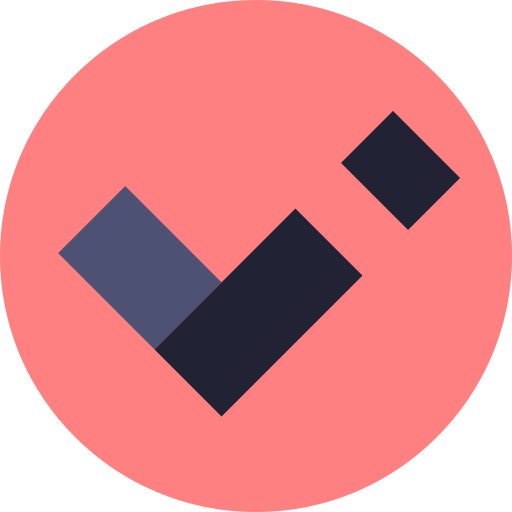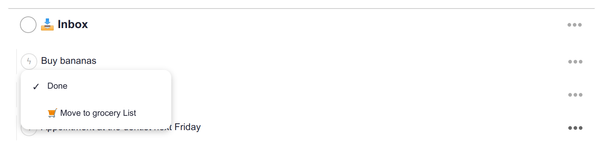Why most to-do apps won’t make you more productive

In today’s digital age, productivity apps are everywhere. From minimalist to-do lists to advanced project management tools, there’s a productivity app for almost every need. While the allure of feature-packed apps can be tempting, especially with the promise of improving your productivity, the truth is that having more features at your fingertips doesn't always lead to better results. In fact, apps overloaded with too many functions can often become a hindrance rather than a help. Here's why.
1. Feature Overload Leads to Decision Fatigue
One of the most significant issues with to-do apps crammed with features is the sheer amount of decision-making they require. When an app offers various options for categorizing tasks, setting priorities, adding tags, selecting due dates, and choosing notifications, you can spend more time managing the app than actually working through your tasks.
This phenomenon, known as decision fatigue, can sap your mental energy. Instead of focusing on the work that matters, you’re left grappling with how to use the app effectively. The more options you're presented with, the harder it becomes to decide how to proceed, leaving you feeling overwhelmed and unproductive.
2. Complexity Distracts from Core Tasks
When a to-do app is packed with features, it can become easy to get lost in the tool rather than the work. You might find yourself customizing your task lists, tinkering with different layouts, or adjusting settings—all of which can be satisfying in the short term but distract from the actual tasks at hand.
A to-do list's purpose is simple: to help you organize and complete your tasks efficiently. If the app itself becomes a distraction, it's defeating its purpose. Apps that are bogged down with options and settings force you to spend precious time navigating menus rather than completing items on your list.
3. The Illusion of Productivity
Feature-rich to-do apps can give you a false sense of achievement. The app might allow you to break tasks down into subtasks, track progress, and set complex recurring reminders, making you feel like you’re being highly productive. But the truth is, none of these features will do the work for you.
Focusing too much on managing the app itself creates the illusion of productivity. You feel busy organizing, updating, and scheduling tasks—but without the actual execution, none of this really counts. The more intricate the app, the easier it is to fall into this trap.
4. More Features = Steeper Learning Curve
The more features a to-do app offers, the longer it takes to master. If you have to spend hours learning how to use an app, it’s not adding to your productivity; it’s taking away from it. While this may not be a big issue for tech-savvy users, those who prefer simplicity can find themselves bogged down by overly complex setups, confusing workflows, and too many customization options.
In contrast, a simple, streamlined app is quick to learn and easy to use. It allows you to focus on what really matters—getting your tasks done—rather than becoming proficient in the tool itself.
5. Clutter Kills Focus
Simplicity breeds clarity, and clarity is essential for productivity. An app that bombards you with multiple tabs, dashboards, and features adds clutter to your workflow. And just like physical clutter can make it harder to focus in a messy room, digital clutter from an overcomplicated app can make it difficult to concentrate on the tasks that matter most.
By contrast, minimalist to-do apps remove the noise, allowing you to focus on just the task at hand. With fewer distractions and a cleaner interface, it’s easier to see what needs to be done and to take action.
6. You Don’t Need Every Feature
Here’s the reality: most of us don’t need every feature that a highly sophisticated to-do app offers. The majority of people require basic tools to organize tasks, set deadlines, and perhaps create a few categories. Anything beyond that is usually unnecessary for day-to-day task management.
In fact, using too many features can slow you down. If you’re spending time setting up intricate tagging systems or creating elaborate workflows, ask yourself whether those extra steps are genuinely adding value to your work. If the answer is no, it might be time to scale back to something simpler.
7. The Appeal of Simplicity
Some of the most effective productivity apps are also the simplest. They focus on the basics: a clean interface, intuitive design, and essential features like task entry, deadlines, and priority levels. By sticking to the essentials, these apps let you focus on what matters most—actually doing your work.
Apps like Checkoff, Todoist or Microsoft To Do, which offer simple yet flexible functionality, are good examples of how less can often be more when it comes to productivity. Their streamlined design allows you to focus on getting your tasks done, rather than managing the tool itself.
Conclusion: Prioritize What Works for You
When it comes to productivity, more isn’t always better. To-do apps with a lot of features can easily turn into a time sink, creating complexity where simplicity is needed. The key is finding a tool that works for you—one that helps you stay organized without adding unnecessary distractions.
Instead of chasing the latest feature-rich productivity app, consider whether a simpler solution might better support your goals. In the end, productivity isn’t about how many tools you have at your disposal, but how effectively you can use them to get things done.