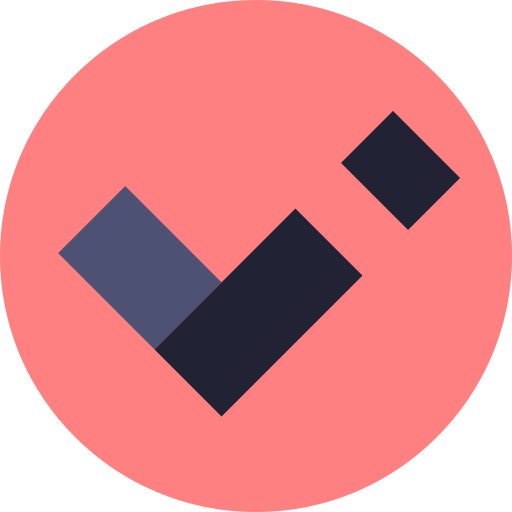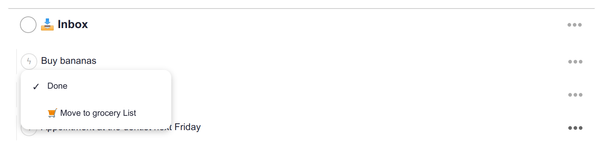Start using markdown

Whether you're writing for work, school, or personal projects, we rely on tools that help us write and share content easily. Many of us are familiar with using Microsoft Word or Google Docs, but there’s a simpler and more efficient way to format and share documents: Markdown.
Markdown may sound like something only tech enthusiasts need to know, but it’s an incredibly user-friendly tool that can benefit anyone who works with text. In this article, I’ll break down what Markdown is, why you should use it, and how it can make your writing process faster, cleaner, and more enjoyable—without needing any technical knowledge!
What Is Markdown?
Markdown is a lightweight markup language, meaning it's a way to format text using easy-to-remember symbols and shortcuts. It was created to make writing for the web simpler. Instead of having to click through a bunch of formatting menus like you would in Word or Google Docs, you can type commands right into your text as you write.
Here’s an example:
- In Word or Google Docs, you’d highlight a word and click B to make it bold.
- In Markdown, you simply surround the word with two asterisks (
**bold**).
The magic happens when you save or convert your Markdown text—it automatically turns your simple symbols into properly formatted content, whether you’re creating headings, lists, or even links.
Why Should You Use Markdown?
Markdown isn’t just for programmers. Here are some compelling reasons why anyone, from writers to teachers to small business owners, should give it a try:
1. It's Simple and Intuitive
One of the main advantages of Markdown is its simplicity. You don’t need to memorize hundreds of formatting options or scroll through endless toolbars. The syntax is easy to learn and even easier to use. Want to create a heading? Just put a # in front of the line. Want to make something bold or italic? Use asterisks.
Imagine you’re writing a to-do list:
- Buy groceries
- Schedule dentist appointment
- Finish report
That’s all you need to do in Markdown! No need to fiddle with bullet points or click anything. It's just pure, simple text that converts into well-formatted content with ease.
2. It Saves You Time
If you're used to switching between a mouse and keyboard to format your documents, Markdown will feel like a breath of fresh air. You don't have to click through options to format text—it’s all done as you type. This saves valuable time, especially for long documents or repetitive tasks.
Markdown is also quick for making edits. Want to turn a regular line into a heading? Just add a #. Need to emphasize a word? Surround it with *. You never have to stop your flow to search for formatting options.
3. Markdown is Versatile
Once you write in Markdown, you can convert your document into virtually any format. Whether you need a PDF, HTML for a website, or a rich-text file, Markdown can handle it with ease. This makes it incredibly versatile, whether you’re writing a blog post, sending a formatted email, or creating notes for a presentation.
Markdown files are also platform-independent, meaning they can be opened and edited with any text editor on any device. You can easily share Markdown files without worrying about formatting being lost when someone opens it in a different program.
4. It’s Future-Proof
Unlike proprietary formats, which can change or become obsolete over time (remember when people used to send documents as .doc files and now it's all .docx?), Markdown is timeless. Because it's just plain text, you won’t have to worry about software updates making your documents unreadable.
5. It’s Perfect for Collaboration
If you’ve ever tried to collaborate on a document with someone using Google Docs or Word, you know it can get messy—especially when different people have different versions of the file. Markdown simplifies collaboration by letting you work on text files that don’t need special software. Plus, the easy-to-read syntax makes it clear where changes have been made, which is perfect for group projects, shared documents, or editing.
6. It’s Lightweight and Portable
Unlike word processors that can bog down your computer with their endless features, Markdown files are incredibly lightweight. They’re just plain text, so they take up almost no space on your hard drive. You can write Markdown on any device, from your desktop to your phone, without needing a special app.
This portability makes Markdown ideal for keeping notes, writing emails, drafting blog posts, or even working on more complex projects like eBooks.
How to Get Started with Markdown
Getting started with Markdown is incredibly easy. You don’t need to download any special software—just open your favorite text editor (such as Notepad, TextEdit, or any writing app you like), and start typing.
Here’s a quick cheat sheet to help you out:
- Bold:
**bold** - Italic:
*italic* - Headings:
# Heading 1,## Heading 2,### Heading 3, etc. - Bullet Points:
- Item 1,- Item 2 - Numbered Lists:
1. First item,2. Second item - Links:
[Link text](http://example.com)
And that’s it! No need to worry about complicated menu options or toolbar icons—just start writing.
Tools for Using Markdown
If you prefer a little more functionality, there are plenty of free Markdown editors available that give you real-time previews of your formatted text. Popular options include:
- Typora: A distraction-free Markdown editor that offers live formatting previews.
- Dillinger: An online Markdown editor with a clean interface and easy export options.
- StackEdit: Another web-based editor that syncs with your cloud storage.
Once you’ve written something in Markdown, these tools can instantly convert your text into other formats, like HTML or PDF, with the click of a button.
Conclusion: Markdown is for Everyone
Markdown isn’t just a tool for programmers or tech experts—it’s for anyone who wants a simpler, more efficient way to write and format text. It strips away the unnecessary complications of traditional word processors, giving you a streamlined experience that helps you focus on what matters most: your content.
Whether you’re a writer looking for a distraction-free environment, a teacher managing course materials, or a small business owner drafting emails and proposals, Markdown can make your life easier.
So why not give it a try? With its simplicity, versatility, and ease of use, Markdown might just become your new favorite writing tool!