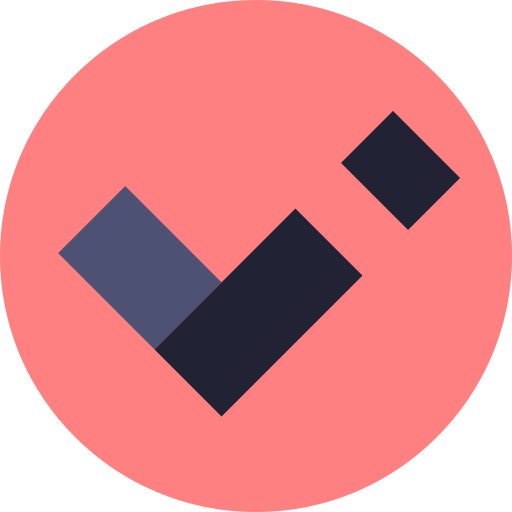Master information overload: process and organize faster with action lists
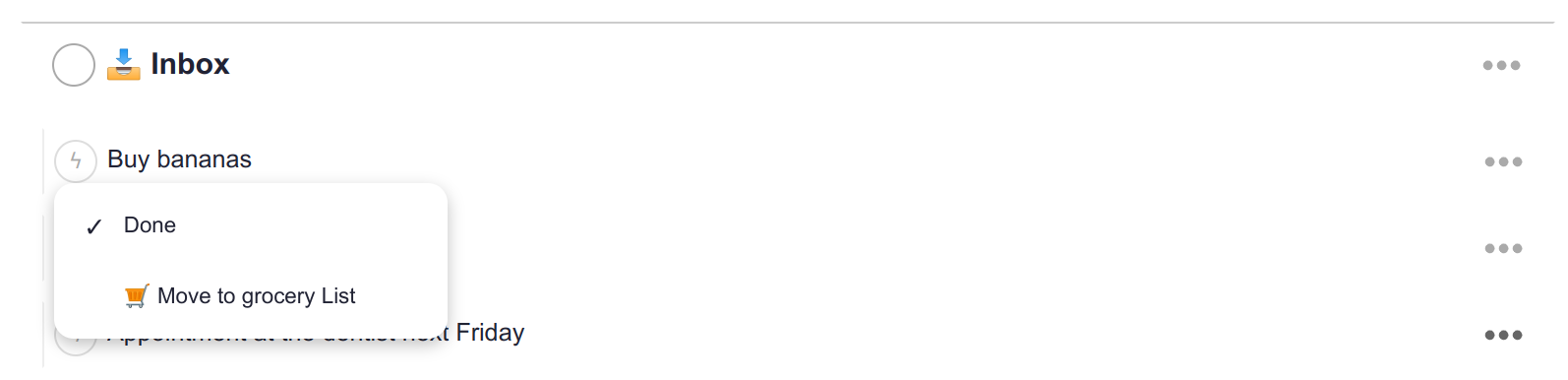
Every day, we are bombarded with information from all directions. A friend might remind you of something you can’t forget. You read an intriguing idea in a book or catch an inspiring story on the radio. Suddenly, in the middle of the day, you remember a movie you’ve been meaning to watch or an item you need to pick up during your weekend grocery run. Life throws bits of information our way constantly, and we often have to jot them down quickly so we don’t forget.
This is where the burden begins: what to do with all these notes? You might need to move a quick note to a more organized grocery list or transfer that movie suggestion to your “To Watch” list. Managing this in a physical notebook might mean rewriting or rearranging with sticky notes, which can get messy. Keeping it all digital should make things easier, but often it still requires copying and pasting between apps.
Enter Checkoff and its powerful action lists—the feature designed to streamline your information processing.
The First Step: Create an Inbox List
To start, we recommend creating an inbox list. Think of this as a collection point for everything you jot down during the day—a digital catch-all for your thoughts, tasks, and notes. This way, you don’t have to worry about where to put things right away; you can focus on capturing the information and deal with it later when you have more time.
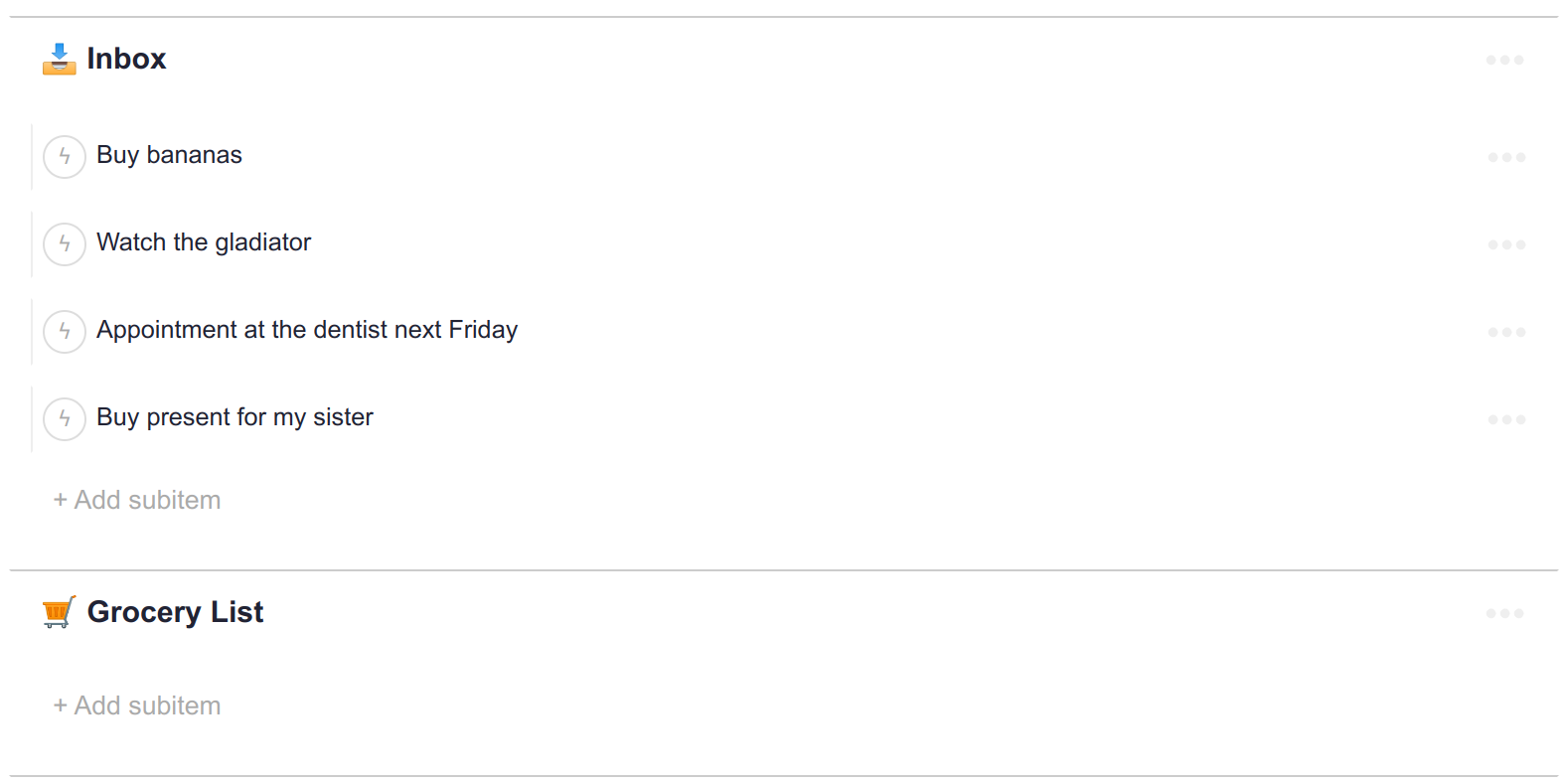
Process Your Inbox Faster with Action Lists
Processing your inbox can become much faster with the use of action lists. Action lists are commands that tell Checkoff what to do with certain tasks or notes, making organization swift and seamless. For example, you can set up a smart action to move a task from your inbox to your grocery list or your “movies to watch” list with a single click.
Note: Smart actions are available on paid plans in Checkoff. If you’d like to give them a try, feel free to reach out to us for a promotion code.
Creating an Action List
Setting up an action list is simple:
- Create an Action List: Start by creating an action list and name it based on what you want it to do. For example, you could name one “Move to Grocery List”.
- Add Actions: Click on the action list and use the “Add Subitem” button to add a new action.
- Choose Your Action: When adding an action, you’ll see several options, such as “Move to top of…” or “Move to bottom of…”. Select the option that fits your workflow and specify the destination list (e.g., your grocery list).
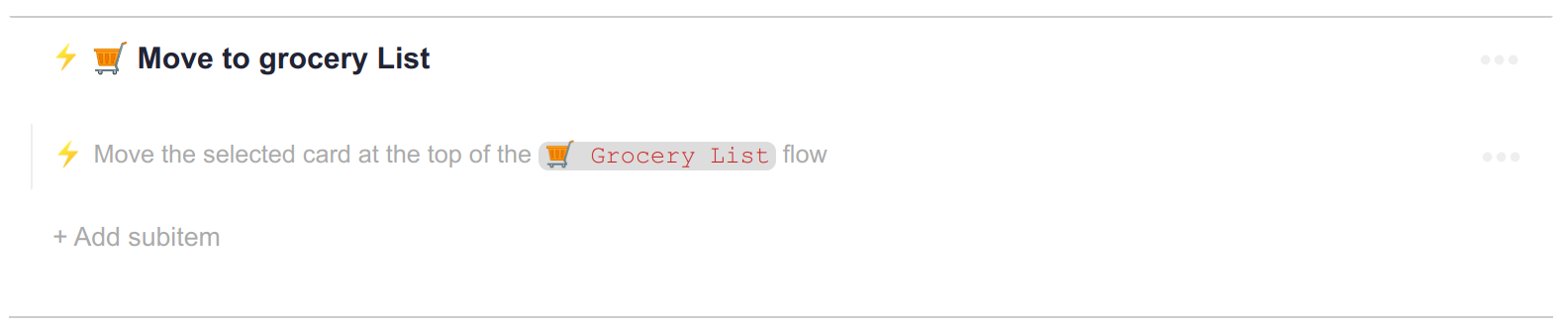
Enabling Your Actions
Once your action lists are created, you need to enable them for your inbox:
- Go to your inbox list and click on the menu button.
- Select actions and enable the action lists you want to use. For instance, if you have created action lists like “Move to Grocery List” and “Move to Movies to Watch,” make sure both are activated for your inbox.
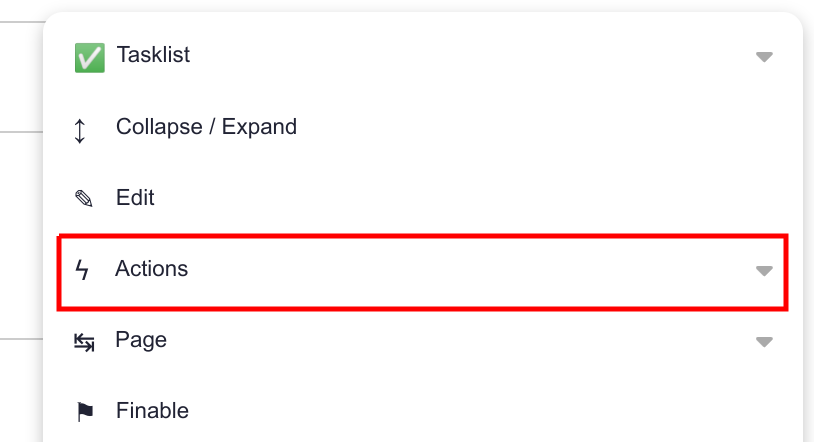
Using Action Lists in Practice
Now, whenever you add a task to your inbox, you’ll see that the checkbox next to the task has a lightning icon. This icon indicates that there are actions available. Click on it, and a dropdown will appear, showing the actions you can execute. Simply click on “Move to Grocery List,” and your task will be instantly moved to that list.
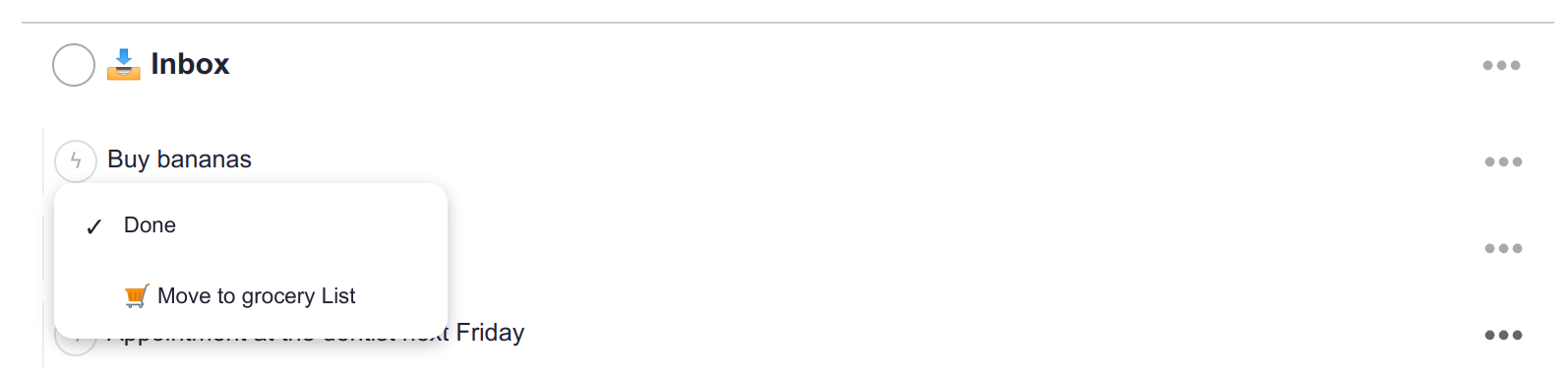
If you’re working with a note (not a task), the checkbox button might not appear. In that case, click the menu button on the note and select actions from the menu to access the list of executable actions.
Organize with Separate Pages
To keep your main page clutter-free, Checkoff allows you to store your grocery list and action lists on separate pages. This helps you maintain a clean workspace and makes it easier to focus on your daily priorities. By moving specific lists to their own pages, you can streamline your task management even further. We’ll cover more about using and setting up pages in another article.
Why Use Action Lists?
Action lists transform your note-taking and task management into a more efficient process, allowing you to:
- Save Time: No need for copying and pasting or rewriting notes.
- Stay Organized: Instantly move notes to the right place, keeping your workflow smooth.
- Maintain Focus: Spend less time processing and more time doing.
With Checkoff’s smart action lists, processing the endless flow of information in your life becomes simpler and more manageable. Whether it’s adding items to your shopping list, categorizing reminders, or curating a list of must-watch movies, action lists empower you to stay organized with minimal effort.
So go ahead and create your inbox list, enable those smart actions, and reclaim control over your daily information flood!